I'm enjoying the default 10.04 theme, but the one thing that doesn't work for me is the scrollbar-- I can hardly see it. Can someone point out where I can edit just the scrollbar color without changing themes completely?
Thanks!
I'm enjoying the default 10.04 theme, but the one thing that doesn't work for me is the scrollbar-- I can hardly see it. Can someone point out where I can edit just the scrollbar color without changing themes completely?
Thanks!
Code:sudo apt-get install gnome-color-chooser
That did the trick. Thanks for pointing out Gnome color chooser to me, I appreciate it.
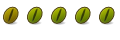
Thanks!
Bookmarks