I want to transfer my Thunderbird Mail Account from my Windows XP install to my Ubuntu install on my dual boot computer. I can't figure out what files need to be moved and to where since it obviously is not a mirror image.
Can anybody guide me through this? I AM trying to abandon Windows as much as possible
Thanks in advance.




 Adv Reply
Adv Reply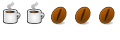





Bookmarks