*** Zero check failed in ifo_read.c:735
for cell_position[i].zero_1 = 0x04
*** Zero check failed in ifo_read.c:735
for cell_position[i].zero_1 = 0x04
- Repeat about 50 times, occasionally value changes to 0x05 or similar -
*** Zero check failed in ifo_read.c:735
for cell_position[i].zero_1 = 0x08
*** libdvdread: CHECK_VALUE failed in ifo_read.c:714 ***
*** for cell_playback[i].first_sector <= cell_playback[i].last_vobu_start_sector ***
*** libdvdread: CHECK_VALUE failed in ifo_read.c:714 ***
*** for cell_playback[i].first_sector <= cell_playback[i].last_vobu_start_sector ***
*** libdvdread: CHECK_VALUE failed in ifo_read.c:714 ***
*** for cell_playback[i].first_sector <= cell_playback[i].last_vobu_start_sector ***
*** libdvdread: CHECK_VALUE failed in ifo_read.c:714 ***
*** for cell_playback[i].first_sector <= cell_playback[i].last_vobu_start_sector ***
*** Zero check failed in ifo_read.c:735
for cell_position[i].zero_1 = 0x04
*** Zero check failed in ifo_read.c:735
for cell_position[i].zero_1 = 0x04
- Repeat about 50 more times, value occasionally changes to 0x05 or similar -
*** Zero check failed in ifo_read.c:735
for cell_position[i].zero_1 = 0x04
*** Zero check failed in ifo_read.c:735
for cell_position[i].zero_1 = 0x08
OIL: ERROR liboiltest.c 361: oil_test_check_impl(): illegal instruction in mmxCombineAddU
The program 'totem' received an X Window System error.
This probably reflects a bug in the program.
The error was 'BadAlloc (insufficient resources for operation)'.
(Details: serial 60 error_code 11 request_code 140 minor_code 19)
(Note to programmers: normally, X errors are reported asynchronously;
that is, you will receive the error a while after causing it.
To debug your program, run it with the --sync command line
option to change this behavior. You can then get a meaningful
backtrace from your debugger if you break on the gdk_x_error() function.)


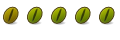

 Adv Reply
Adv Reply




Bookmarks