Re: Frozen: Dell Dimension 2400 Intel 82845G/GL/GE Chipset
my update:
I went and found an older NVIDIA GeForce4 128MB PCI video card on eBay and just reinstalled Lucid (I had reverted back to 8.04 anyway) and then just installed the proprietary Nvidia driver through the "Hardware Drivers" app off the menu.
paid about $15(US) for the card (including shipping) and it seems to be running well & suspend works with no issues. 
HP G71 Notebook - 2.20 GHz Intel Core2Duo T6600 - 4GB DDR2 - Intel GMA 4500MHD - Atheros AR9285 802.11b/g/n WiFi Adapter
Be aware of what you enter into the terminal. Ask for clarification if you are unsure what a command does.





 Adv Reply
Adv Reply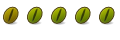
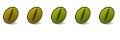





Bookmarks