This guide is intended to show how to create m4b audiobook files, complete with chapter markers, cover, tags and iPod-compatible. It is based on my python-based tool M4Baker:
http://code.google.com/p/m4baker/
Description:
A simple tool for creating ipod-compatible, full-featured m4b-audiobooks. Based on SoX, faac and mp4v2.
Features:
* make chapter markers
* add cover picture from various filetypes
* change and add metadata
* on the fly conversion
* batch mode
* support for many different input file types
* sort input files by filename or id3-tag (tracknumber)
* split audiobooks into parts automatically
* move chapters between audiobooks
As this program is primary for educational purposes, any suggestions and critics regarding my code are very welcome.
Dependencies:
python, sox, faac, mp4v2 (inclusive utils, i.e mp4chaps and mp4tags) pyqt and Qt
For the CLI mode please use version 0.1.2 since it was removed in 0.1.90
M4Baker is NOT a KDE but a Qt-app like e.g. vlc, so you wont need kde and it integrates nicely into every Desktop.
1 Install
Install the dependencies, on ubuntu 10.04 lucid run:
Code:
sudo aptitude install build-essential checkinstall mpeg4ip-utils sox faac python-qt4 libsox-fmt-all
Download, build and install mp4v2:
Install m4baker:
It is now save to remove the downloaded tarballs and the created directories. checkinstall and build-essential can be uninstalled as they are not needed anymore.
2 Rip
Skip this step if the audiobook CD is already ripped.
Once m4baker is installed, rip your audibook cd using your favorite software. If enough harddisk space (700MB per CD) is availible, i suggest ripping to .wav files. If not, .mp3 will do the job, too.
3 Convert to m4b
1. start "m4baker" from the "Applications-> Sound & Video" Menu. For the command line interface, run "m4baker -h" in a terminal.
2. click "Add", mark all soundfiles that should be includes in the book, additional files can be added later. Every file will become a single chapter. The files id3tags are read automatically. If no tags are found, file information is guessed from the filename.
3. sort, rename, remove or add chapters as you wish. Adjust the audiobooks metadata and add a cover file. Set the ouput filename if the automatically generated one does not please you. Experienced users can adjust faacs quality settings in the faac command line. If no changes are made here faacs standard settings are used. These should be fine for most purposes. If needed, the book can be automatically split into parts. The upper limit is 10 hours which should work with all iPod models. Hit Ok now.
If you have more audiobooks that should be processed, add them as described in steps 1 to 3. It is possible to edit or remove an audiobook from the process queue.
Hit "Process" and get a coffee. Depending on the number of files and audiobooks to process this might take a long time, so one coffee might not be enough. In this case, get a sixpack beer instead.
4 Transfer to iPod or play
The finished m4b files can be played by most software players. As far as i know, vlc is the only linux software that can show and hanlde chapter makers.
For adding the chapters to your ipod use gtkpod > 0.99.14 with aac support. To install gtkpod run
Code:
sudo aptitude install gtkpod-aac
enjoy your audiobooks on your iPod!
crabman
EDIT: adjust to new version 0.1.2
EDIT: adjust to new version 0.1.90
EDIT: adjust to new version 0.1.91


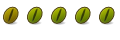



Bookmarks