Hi
I tried to install the proprietary nvidia driver for my geforce 7600 go.
It was by far not my first attempt and I (of course) failed again doing so.
So, I decided to go back to using the opensource driver provided by kubuntu. This (after some work) went well but now I am missing the "desktop folder" widget.
The desktop folder in the home directory still exists and when I go to desktop settings and switch the desktop activity type to 'folder view' I see all the files.
So there must be a problem with the widget.
How can I reinstall or restore this widget?
Even better of course would be if I could get the graphics driver to eventually work on my system but I almost have given up hope on that... (the driver would work on kubuntu 9.04)
Cheers
AimOn


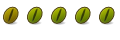

 Adv Reply
Adv Reply


Bookmarks